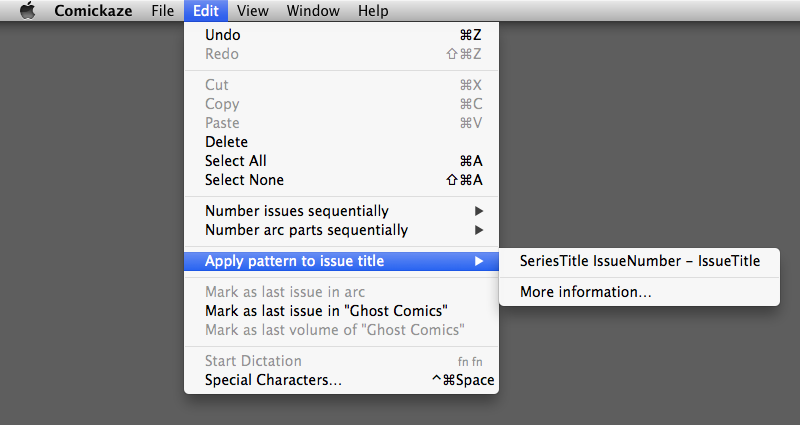Title Patterns
Comickaze allows you to split out an issue's title to the fields that make it up.
For example, if you have a comic file named "Amazing Spider-Man 15 - Kraven the Hunter!.cbz", it will get added to Comickaze with the entire filename in the Issue Title field, which means you can't sort by its issue number or group it together with other Amazing Spider-Man issues.
Applying a pattern
- Select all of the comics named the same way
-
Choose Edit > Apply pattern to issue title… and click on the pattern that matches your issues' names (If the correct pattern isn't shown, follow the instructions below to add it)
Adding new Patterns
Comickaze reads patterns from a plist file, located at the path below (which is inside your Library folder.
~/Library/Containers/com.abbey-code.Comickaze/Data/Library/Application Support/Comickaze/Saved Patterns.plist
The file looks like this:
<?xml version="1.0" encoding="UTF-8"?>
<!DOCTYPE plist PUBLIC "-//Apple//DTD PLIST 1.0//EN" "http://www.apple.com/DTDs/PropertyList-1.0.dtd">
<plist version="1.0">
<array>
<string>SeriesTitle IssueNumber - IssueTitle</string>
</array>
</plist>
You can edit it in any text editor, such as TextEdit, which comes on your Mac. Each
| Field Name | Type |
|---|---|
| ArcPartCount | Integer |
| ArcPartNumber | Integer |
| ArcTitle | Text |
| Comments | Text |
| Genre | Text |
| IssueCount | Integer |
| IssueNumber | Decimal |
| IssueTitle | Text |
| MyRating | Integer |
| Publisher | Text |
| ReleaseDay* | Integer |
| ReleaseMonth* | Integer |
| ReleaseYear* | Integer |
| SeriesTitle | Text |
| VolumeCount | Integer |
| VolumeNumber | Integer |
* ReleaseMonth and ReleaseYear must be used together, optionally with ReleaseDay
Ignoring parts of a title
You may wish to ignore part of a title. You can use the Ignore keyword in place of any of the fields above, and the part of the title that matches will be discarded.
If you still have any questions, send me an email