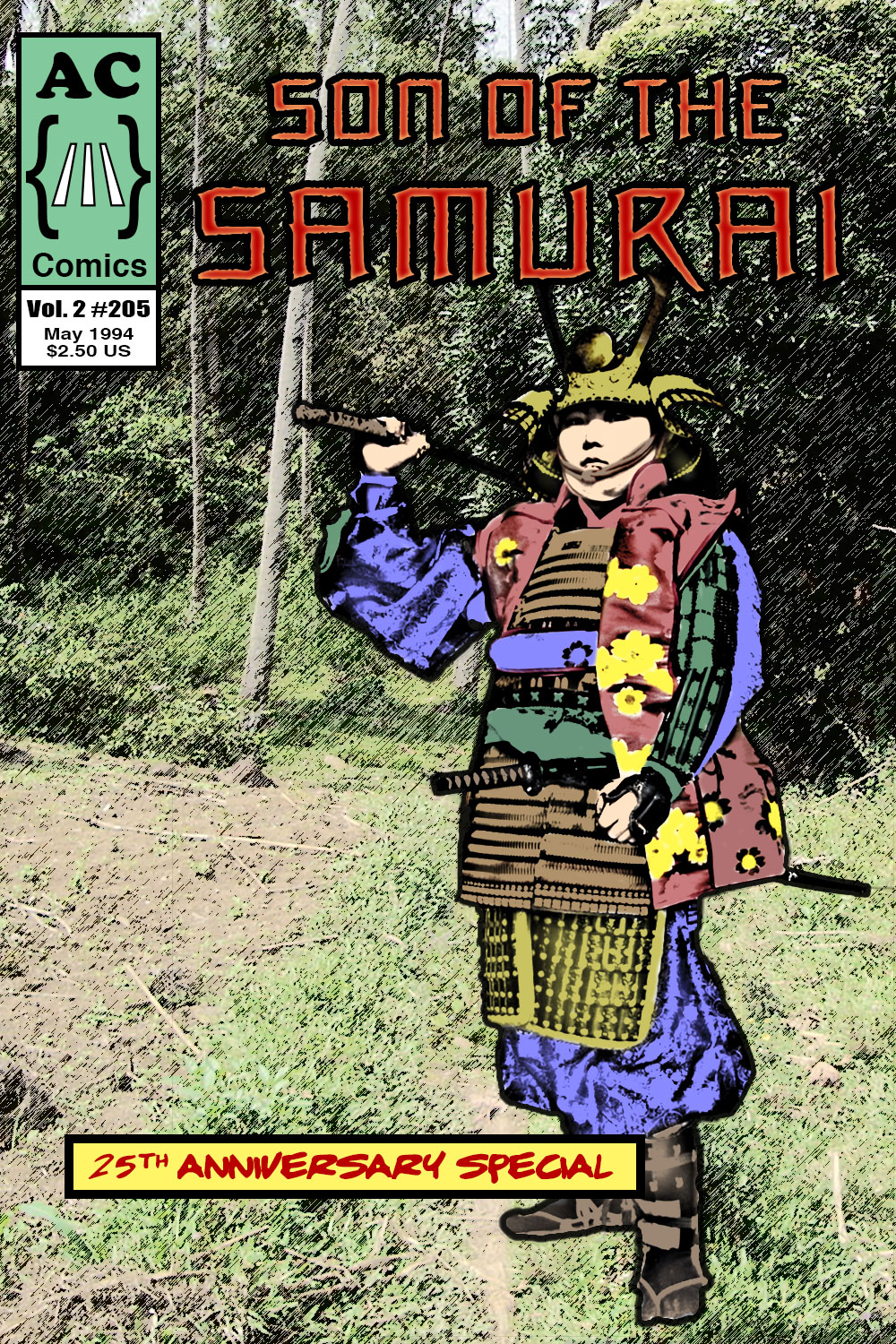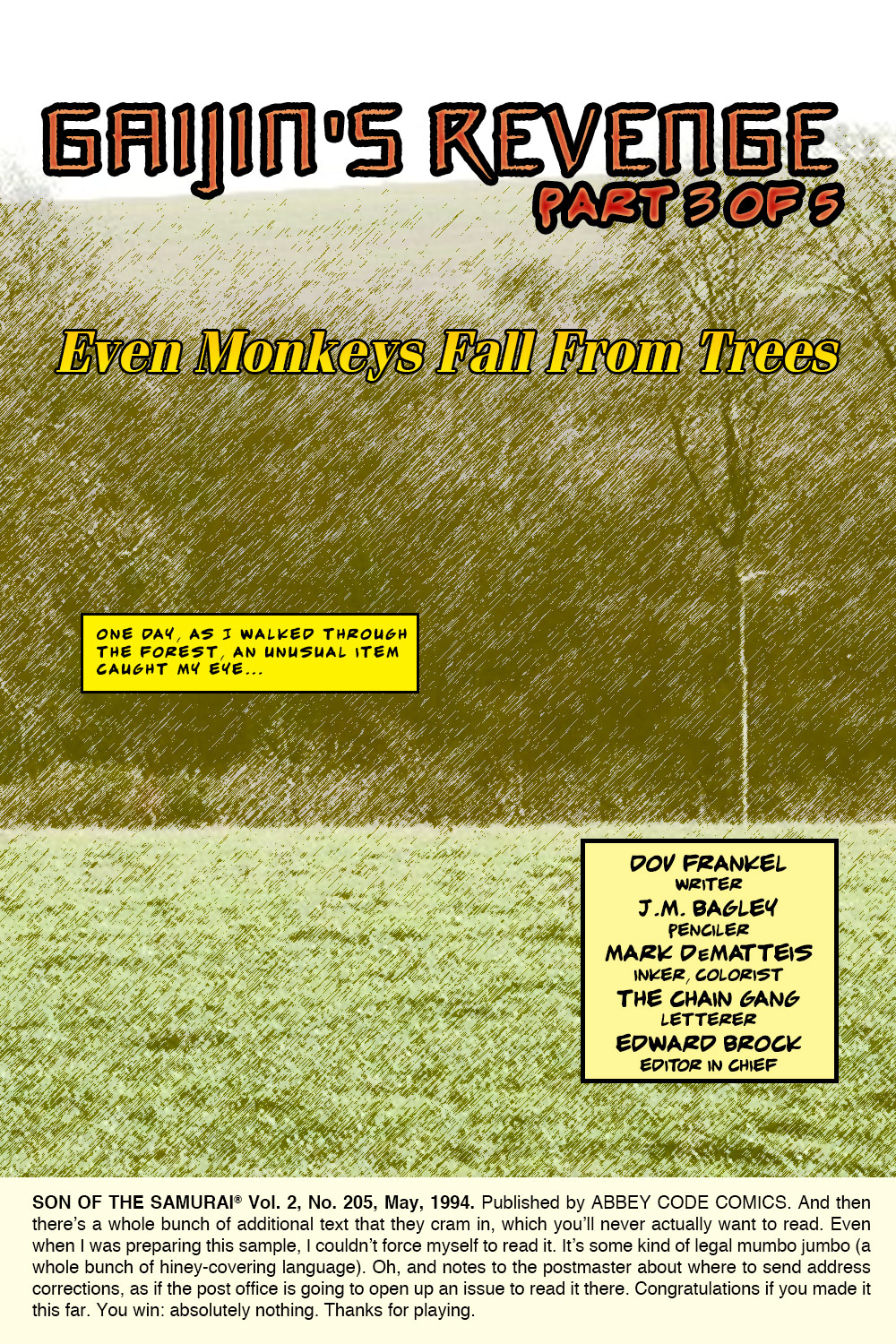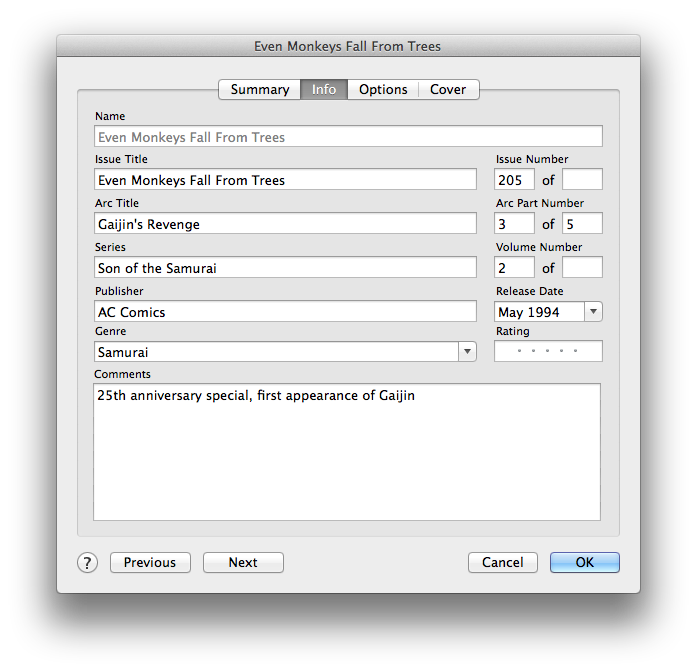Get Info Window
Comickaze allows you to take control of the info describing each issue in your library (called "metadata"). In case you're not familiar with the terminology Comickaze uses, take a look at these sample pages from a comic issue (cover and title page), and compare to the Get Info window below to see how each item is represented.
- Display Name
- Puts together all the information below. You cannot edit this.
- Issue Title
- The name given to an issue, like "Duel to the Death with the Vulture!" – Not all comics have one
- Issue Number
- The number of an issue, like 15 for "Amazing Fantasy #15"
- Issue Count
- The total number of issues in a series or volume
- Arc Title
- The title of a story arc (a story that spans multiple issues), like "Ends of the Earth" if the issue name reads "Ends of the Earth, Part 5"
- Arc Part Number
- The number of an issue within an arc, like 5 for "Ends of the Earth, Part 5"
- Arc Part Count
- The total number of issues in an arc, like 6 for "Ends of the Earth, Part 5 of 6"
- Series Title
- The name of an issue's series, like "The Amazing Spider-Man" or "Detective Comics"
- Volume Number
- The number of an issue's volume, like 2 for "Ultimate Spider-Man Vol. 2 #3"
- Volume Count
- The total number of volumes in a series (if a series has concluded)
- Publisher
- The comic's publisher, like Marvel, DC, Vertigo, etc.
- Release Date
-
The date an issue was released, and multiple forms are accepted. For example:
- June 2012
- 6/15/2012
- 6/15
- Last week
- Last Wednesday
- Even more – try it out and see if it works!
- Genre
- The genre of the comic, like Superhero, Mystery, Horror, etc.
- Rating
- A measure of how good you think the issue is – purely subjective
- Comments
- You can use this for anything you like, such as notes about the comic, which characters are in it, or whatever you can think of. Searched from the Library window by default
If you still have any questions, send me an email