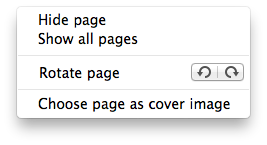Tips 'n' Tricks
Keyboard Navigation
- When reading a comic, type a page number to jump straight to it
- Using the left and right arrow keys will take you leftward or rightward. For example, pressing the Right Arrow key will take you to the next page for a western-style comic, but the previous page for a Manga issue, whose pages go right to left
- Most keys you might try to use will work (up/down, left/right, page up/down, home/end, space bar). Let me know if you'd like an option that doesn't work yet
Power features
-
You can hide ads (and other unwanted pages) by right clicking and choosing Hide page. This is not permanent. You can go back and choose Show all pages at any time!
-
Finish an issue? If it was the last issue in that series or arc, you can right-click on it in the Library window, and click Mark as last issue in "_____". This will update the Arc Part Count or Issue Count for that and all prior issues
- Do you find yourself changing the page direction for each issue you read? There's a preference for that (Comickaze > Preferences… menu). Also, you can fix issues you already added in bulk with the Get Info Window
It's Automagical
- Pages inside a comic whose names end with "-ad" are automatically hidden
Easter Eggs
- Most animations can be shown in slow motion by holding down the Shift key
If you still have any questions, send me an email