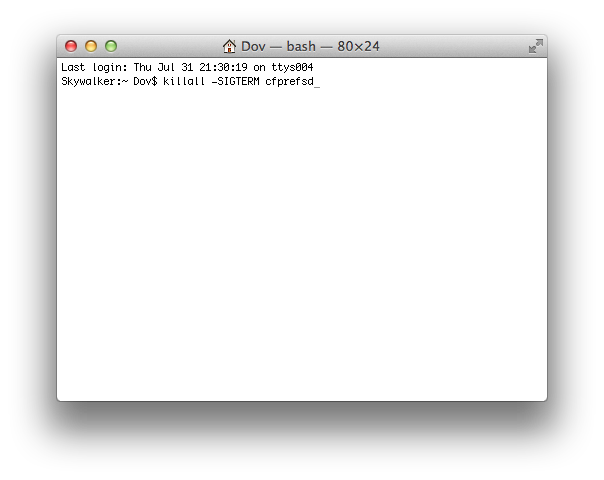Preferences Not Saving
If your preferences aren't saving, this happens sometimes (on Mavericks or later). You can follow these steps to fix it:
- Quit Comickaze
- Launch Terminal (/Applications/Utilities/Terminal.app)
-
Enter this command and press the return key:
killall -SIGTERM cfprefsd -
Launch Comickaze again
If you still have any questions, send me an email