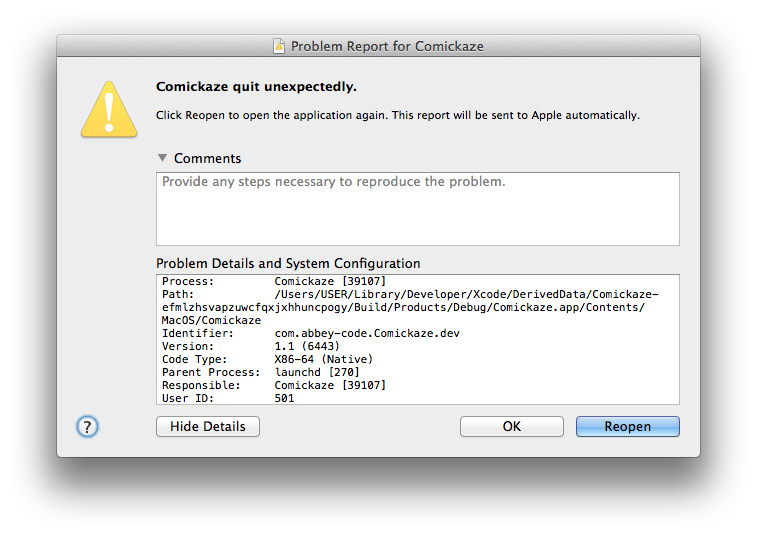Sending crash reports
If the app is crashing for you, I may ask you to send in a crash report. These are generated automatically when you see this window:
To get the crash report file, follow these steps:
- Launch the Console app (/Applications/Utilities/Console.app)
- In the Log List (on the left side of the window), expand User Diagnostic Reports
- Find any crashes that start with "Comickaze"
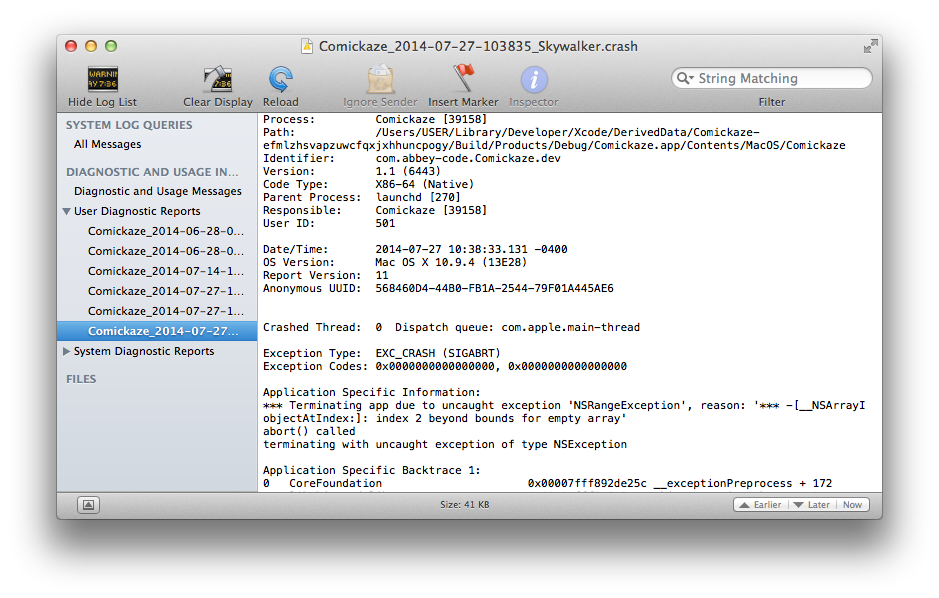
- Right-click on a crash report, and select Reveal in Finder
- That opens a Finder window with all your crash reports (they end with the .crash extension)
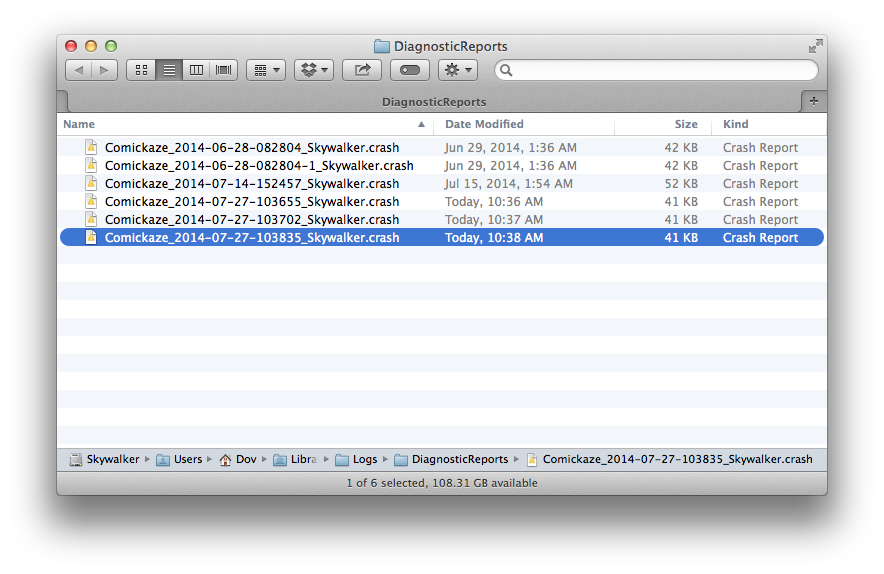
- You can drag the ones beginning with "Comickaze" into a support email ([email protected]), which makes it a lot easier for me to fix the bug
If you still have any questions, send me an email